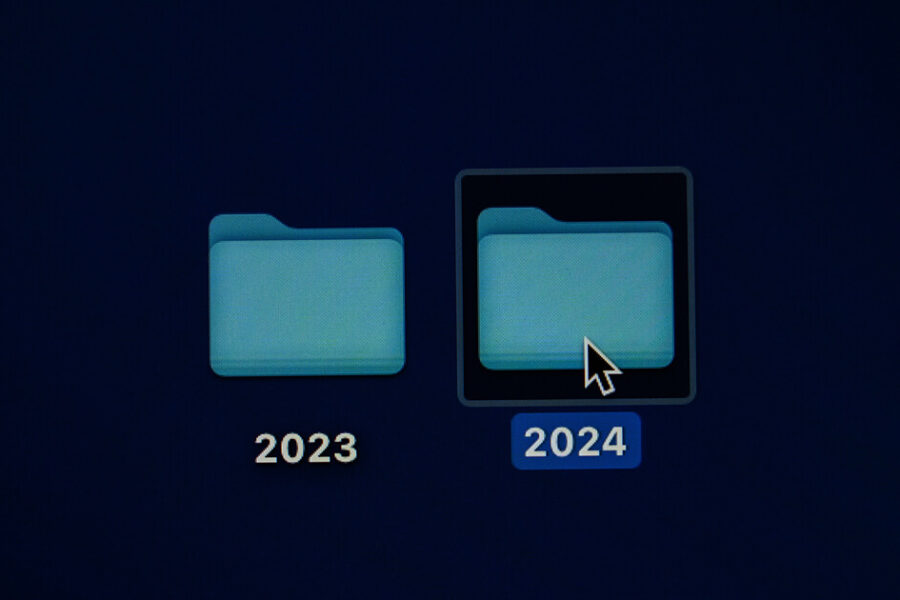Your recruitment website is often the first point of contact candidates and potential clients will have with your business. If they have difficulty accessing it or viewing it, it’s likely they won’t stay long and probably won’t return. This not only affects your chances of winning new business and attracting talent, it risks tarnishing your brand and your reputation. This doesn’t just mean ensuring your recruitment website has fast load times and clear navigation (though obviously that too is important) but that it is fully accessible to all.
A World Health Organisation report has found that approximately 15% of the global population lives with some form of disability, meaning you risk substantially shrinking your talent pool if your website isn’t accessible. Diverse talent has been shown to boost business success – as a recruiter you need to make sure your website is accessible so that you can reach out to all of the very best talent.
Layout and graphics
Ensuring your website is structured, free of clutter and follows a clear and logical path is a sound rule in general to create a positive user experience but it is essential for those with neurological or visual disabilities.
When it comes to graphics, make your buttons large (also helpful for those accessing your website from a mobile device) and the text clear by employing well-contrasted colour schemes for text and background. This helps those with colour blindness (around 4.5% of the entire population) as well as low vision. Think about any multimedia on your website. Fast-moving, flashing images can trigger a number of conditions so ensure you give users the ability to stop them.
Transcripts, captions and Alt Text
Employing a mix of multimedia on your website, including text, images, video, audio and animation, is a great way to engage users on multiple levels.
However, in order to make them accessible, transcripts and captions are important. Not only do they enable those who are deaf, hard of hearing or ESL to access all forms of media on your website, they increase your SEO too (search engines can’t read videos or audio).
It also allows users to watch videos wherever they are as they don’t need to enable the sound. Alt text works in a similar way but for images – it describes an image for those who can’t see it. This is helpful if the image fails to load but will also be picked up by screen readers which will read the description to those who otherwise wouldn’t know an image was there. Alt attributes should be used on all images unless they are purely decorative.
Keyboard friendly
A large proportion of disabled users will access websites without a mouse as most assistive technologies work by using a keyboard alone.
There are a wide variety of people who cannot use a mouse, including those with repetitive stress injuries. It is therefore vital that all content on your website can be accessed and navigated by pressing the tab button or arrow keys. Tab order should also follow the visual order so that users navigating by keyboard can do so logically. Try to avoid adding features that only work by dragging or hovering a mouse over them. Many of these points are also relevant to mobile device users, of which a huge number of users are.
Accessible forms
On a recruitment website, form accessibility is crucial. Make it easy for all users to fill out forms by clearly labelling every field so that those using screen readers know what each field is for. In addition, provide instructions and information at the start for everyone to understand the purpose of the form and what they need to fill in.
As above, the tab order should follow the visual order so that no field is missed out. The Caldera Forms builder on WordPress sites focuses on accessibility so is a good place to start.
Resizable text
Being able to enlarge text is incredibly useful for those with visual impairments so ensure you don’t turn off user scalability. It is also important to ensure that both text and layout handle font resizing appropriately. That way, when enlarged, the text doesn’t overflow the box and the box doesn’t cut the text off.
When everyone can access and easily navigate through your recruitment website, you are helping to ensure your talent pool is as broad as possible, as well as projecting your commitment to diversity and inclusion.