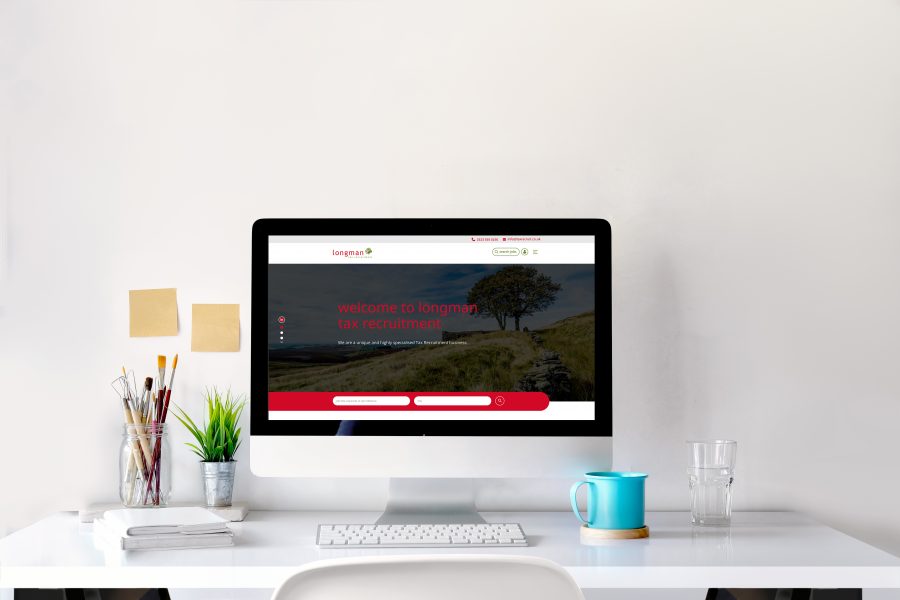Your brand new website has just been delivered and it looks fantastic. It boasts everything a great recruitment website should – a good looking design, engaging and informative copy, a host of recruiting features and functionalities, and it is already bringing quality applications to your jobs.
However, we all know that websites can no longer be static. In order to retain that Google ranking (and hopefully climb higher still), keep candidates returning, lure new ones and engender trust in your brand you have got to keep your website fresh. That means regularly updating it with new content and your blog/news section is perfect for that. You’ve got business and industry knowledge to share but you need more than that. The human brain processes images 6,000 times faster than text so visual material is vital for grabbing attention and delivering your message. The pressing question is, where do you find quality, free images to add to your insight pages without adding to your budget spend? We offer three suggestions.
- The Google way
When searching for anything our first port of call is generally Google and there are thousands of images to choose from. The problem is that every image on Google’s database is copyright protected. What you need to look out for are the images which have conceded their rights. To automatically do this, perform an ‘Advanced Image Search’ (in the Settings tab in the toolbar) and narrow your search by usage rights. There are a number of options, depending on how you want to use the image – disregard copyright and you could be lumped with a hefty fine. The downside of searching for images via Google? The stock is limited and the resolutions might be too small for your needs.
- The free stock images way
If your budget won’t stretch to purchasing images from stock image websites, there are dozens of free to use image websites on the internet. These are high quality, curated galleries with thousands of images from photographers and creatives from across the globe.
Unsplash – A collection of over 300,000 gallery-worthy images from more than 50,000 contributors.
Stocksnap – A huge selection of commercial images from a wide range of categories.
Life of Pix – A curation of images from a community of photographers.
Burst – Categorized collection to make it easy to find the right photo.
Pixabay – Yet another massive bank of images you can use.
New Old Stock – A fantastic collection of vintage photographs from the public archives.
Gratisography – The site to visit when you’re in need of something a little quirky; they pride themselves on offering images that are less like stock images and more unique.
Foodies Feed – Because you never know when you’re going to need a perfect food photo.
The potential issue here is that there are a comparatively smaller number of images than you’d find on a paid-for site. Top tip: be creative with your keyword search. ‘Recruitment’ might not bring many results but ‘meeting’, ‘office’, or ‘work’ might result in that perfect image. - The unique way
The previous two options will serve you most of the time but lack one important factor – uniqueness. You don’t have to be a professional photographer or own a top of the range camera to get good results – smartphone cameras can produce excellent images with minimum effort. By taking your own photos you will have the most relevant image to place with your writing and you will be the only one to have it.
Bonus: how to edit images without professional software
Once you’ve found – or taken – the perfect image, it will probably need a little retouching, some cropping and perhaps some text overlay. If you’re not a designer or a photographer you are unlikely to own software such as Photoshop but there are other ways to edit images. Again, the internet can offer a lifeline as there are a few light image editing tools online. Try Canva or Snappa and get creative!