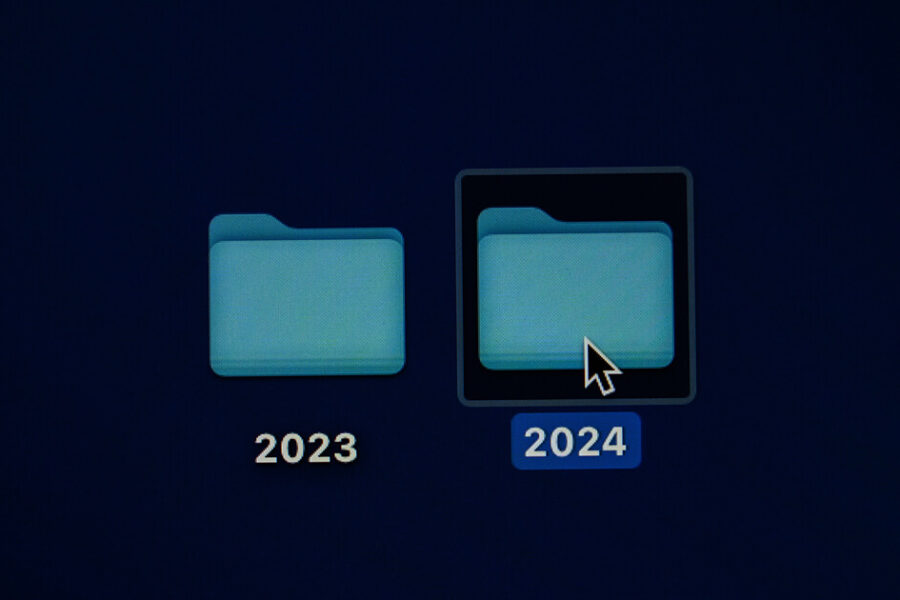Internet user behaviour has changed greatly since the iPhone first came to market in 2007, a product launch that birthed the era of the smartphone. Since then, as it has become cheaper and easier to own a smartphone, mobile internet usage has rocketed and has been growing year on year.
Statista reported that in 2020 there were 4.28 billion unique mobile users, representing over 90% of the global internet population, and mobile internet traffic now accounts for more than 55% of total web traffic. Mobile traffic to recruitment websites is also growing. RecWebs’ 2020 Recruitment Website Trends Benchmark Report found that 43% of users accessed recruitment websites from mobile devices – more than double the number recorded during the previous year.
As a result of the steadily increasing number of its users accessing its search engine via a mobile device, Google made the decision a few years ago to rollout out mobile-first indexing. In March 2021 Google switched to mobile-first indexing all websites. We explain what this means, how this will affect you and what can you do to improve your Google ranking.
What is indexing?
If you want your website to show up in search results, you need it to be indexed by Google – not once, but again and again (which is why ensuring you update your site with fresh content is important). Google does this by using spiders that crawl the web looking for content relevant to the search. There are a number of factors Google takes into consideration, including keywords, page experience, quality inbound links, valid code and many more. Indexing is the method by which the spider gathers the information from websites in its crawl around the web.
What is mobile-first indexing?
Mobile-first indexing means that Google uses the content on the mobile version of a website when indexing and ranking. Previously, the Googlebot used the desktop version when it ranked sites based on search relevancy. As the majority of Google searches are now performed on a mobile device, it wants to reward those websites that provide a greater user experience for mobile.
It’s important to note that there will continue to be just one index, but Google algorithms will prioritise the mobile version of a site’s content to rank its pages and to show snippets of those pages in its results. It’s also important to emphasise that this isn’t mobile-only. Google won’t completely ignore your desktop site but if, for example, your buttons are too small for easy mobile access, it won’t rank it near the top of the search. Ultimately, it doesn’t want to frustrate its users. Put simply, if a competitor has a mobile-optimised site and you don’t, the competitor’s will rank above yours.
What changes has Google recently made?
Mobile-first indexing began to be rolled out for websites that were ready in 2018 and for all new websites in 2019. It was March 2021 that Google began enabling mobile-first indexing for all websites. With an ever-increasing number of searches being made from a mobile device, Google decided that now was the time to prioritise mobile results in order to improve the experience for mobile users. The difference from earlier mobile-first indexing is that desktop websites will be largely ignored and will therefore plummet down the rankings. The takeaway: mobile optimisation has never been more important.
What are the best recruitment website mobile-first practices?
Taken from Google’s own best practices document, there are two key areas that need to be focused on to improve sites for mobile, thereby allowing Google to rank them higher.
Mobile parity is key for adaptive websites
If you have different websites for mobile and desktop (i.e. an adaptive design), ensure that everything on your desktop version is also on your mobile version as it is the latter that Google will rank. This includes all content, as well as structured data and metadata.
If you’re worried about having too much content on a mobile site, hide it with a ‘read more’ or ‘expand’ option after a couple of paragraphs. In terms of navigation, the classic hamburger menu will help to hide lengthy dropdown menus. This marks a significant difference in terms of SEO rules from the desktop version. Google recognises the importance of economic screen management and will treat hidden content on a mobile site in the same way as visible content. In fact, this is something the lead of the Search Relations team at Google, John Mueller, confirmed in a Google Hangout. If you remove content completely, your site’s SEO could be affected and/or you could end up with a high bounce rate.
Ensure website visual content is mobile-friendly
Mobile users on the go are likely to view visual content. Always check that any images or videos are clear, high quality, quick to load and don’t negatively affect the structure of the page on a mobile device. Differences in layout can lead to Google understanding the content differently, even if it is the same on both versions. Placement is key too as that affects user experience. Paying attention to where images and videos are positioned on your mobile site will increase the likelihood that Google will show them in searches. You also need to make sure that you are using Google- supported image and videos formats. Also, ensure that you use the same alt text for images on both desktop and mobile.
Dos and Don’ts
Do…
- Use Google’s Mobile-Friendly Test to see how mobile-friendly Google thinks your website is.
- Action any tips Google lists to improve the mobile-friendliness of your website.
- Check load times and page speeds – a page load time of over 3 seconds is too long.
- Test again, this time on real devices – check the user experience yourself on a variety of mobile devices.
- Check that ‘tap targets’ are big enough.
- Ensure you have a mobile menu.
Don’t…
- Remove content from your mobile site that is on your desktop version.
- Use URLs that change every time a page loads for images. Google won’t be able to process and index them properly.
- Forget to make sure that buttons and other ‘tap targets’ are big enough to easily use on a mobile. Ensure there is enough white space around the buttons too.
- Ignore this change. You may think it won’t affect you that much, but it could seriously damage your Google ranking in searches – and therefore traffic to your site – if you don’t take action now.
No longer can you focus on a desktop version of your website to the detriment of the mobile version. If your website is not mobile-optimised or you don’t have a mobile version of your website, organic traffic is likely to be seriously impacted. Design and content should be mobile-optimised, as should speed. You obviously want desktop users of your website to have a good experience but Google has ensured that mobile is now the priority. If traffic decreases, so can conversions and, in the long term, revenue. Check that your website conforms to Google’s mobile-first best practices (all RecWebs websites do) and get ready for the mobile-first revolution.